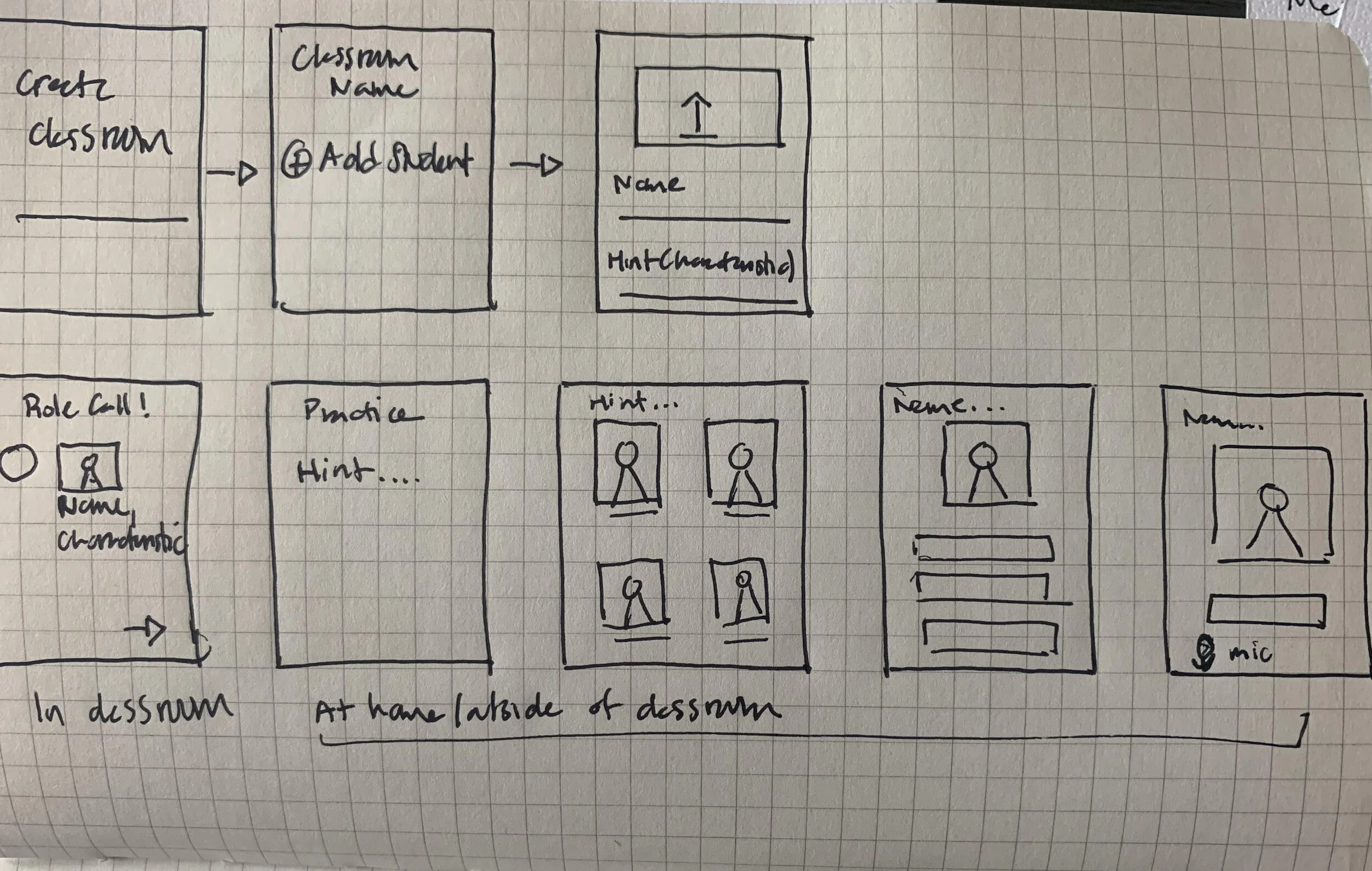Roll Call
Helping teachers remember students’ names
Overview
This challenge from the Weekly Product Design Exercise newsletter was a fun way for me to solve a different type of problem for a different set of users than I do in my daily UX career.
Design Challenge
At the beginning of each new semester or school year, teachers are faced with the challenge of remembering names for a large number of new students.
Design an experience to help an educator match faces to names, with the goal of shortening the time needed to reach complete un-aided accuracy.
Research
I asked and answered the following questions to help guide my research:
What is the benefit of teachers remembering students’ names?
I asked this question to better understand why there’s a need to solve the problem. From the Journal on Best Teaching Practices, I discovered it’s important for teachers to remember students’ names because it makes students feel important and creates a sense of community in the classroom. Teachers who don’t remember students’ names can be perceived as uncaring and unapproachable.
Why is it hard to remember names in the first place?
According to Time.com, there are a few reasons why it’s hard to remember names:
One doesn’t have to motivation to remember.
There are already other names and faces in one’s memory.
When one hears another person’s name, he or she may be distracted by other thoughts already going on in their head.
How can one’s memory be improved?
By researching how to improve memory, I knew I could come up with ways to help teachers overcome the challenge they were having with their new students. From the Learning Center at UNC-Chapel Hill, I found several techniques for memory improvements, including:
Building mnemonic techniques
Linking new info to info already in one’s brain
Repetition
Grouping items together
Picturing things with visual concepts
Practicing retrieving information
Self-testing
Writing things out
Speaking out loud
Interleaving different concepts
In addition to questions around memory, I also have questions around the context of the design: What are the ages of the students? How many students does the teacher have? Does the teacher see these students part of the day or all day?
I took the liberty of narrowing the design down to high school students. Through additional online research, I found that the average high school classrooms have 21 students each. Further, I found that teachers teach about 5 classes a day.
After gathering the research, I developed a persona to solve the challenge for:
Photo credit: @thisisengineering on Unsplash.com
Name: Erin Phifer
Role: High school English teacher
About: Erin teaches five periods of English classes at a large high school. Each class about 20 students; she teaches around 100 students each day. Erin loves her students and wants them to succeed. A quick win to do this will be to quickly learn her students’ names, therefore making them feel more confident in her classroom.
Challenge: Remembering her new students’ names is hard. Erin only sees each set of students part of the day. Between seeing one classroom, she is teaching another, planning lessons, or grading assignments. Erin feels like she had a lot of information floating around her brain and is worried she won’t learn her students’ names in a timely manner.
Ideation
To begin the ideation process, I reflected back on the research, including the techniques for memory improvement, and then did a quick exercise where I wrote out different ways some of those techniques could be practiced.
From there, I narrowed down on an idea:
The teacher would have an app to keep track of and memorize students’ names. On the first day of school, the teacher would upload photos and details about the student into the app. After class, the teacher could do practice drills and eventually test their knowledge.
Before digging into creating a design file, I mocked up some quick images of what I expected the teacher to see in the app.
User Interface
While my mockups were a helpful start, I did make iterations, landing on the final UI.
The teacher begins by logging into the app and creating a classroom.
Next, the teacher adds the students from each classroom, including a name, photo, and ‘hint,’ which is a clue to aid the teacher in remembering the name.
Once students are added to the app, class-by-class, the teacher begins practicing the students’ names. There are three sets of exercises the teacher can practice for each class. Through repetition, visuals, and the words or phrases they’ve assigned the student, the teacher can begin building up their memory.
Finally, after practicing, the teacher self-tests their skills, another important technique for memory building, by filling in the blank when presented with a student photo. Each class receives a grade, and the teacher is informed which students’ names need more practice.
Reflection
I conducted this design challenge over a couple of days (Agile UX!), but with more time and resources, I would have done a couple of things differently. For one, I would have also focused on primary research by interviewing a few teachers. Also, I would have conducted usability testing in both the early and later stages of the design.
The above screens are MVP, and I would hope to make improvements in future versions. For instance, given that correct pronunciation of names is so important, I would include an audio aspect to help teachers learn. Further, I’d explore ways to help teachers practice names they have the most trouble remembering.